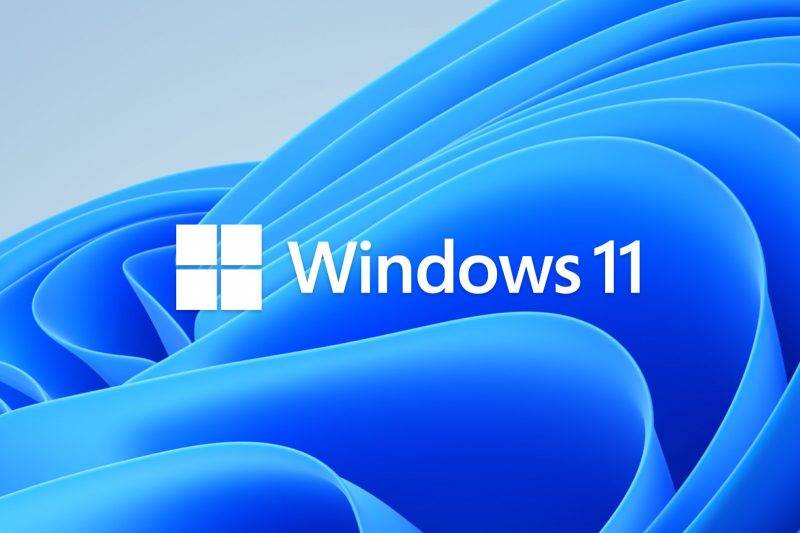Here’s a quick guide to connect your FTP storage space to a folder/drive in Windows.
- In File Explorer, click “Add a network location”:
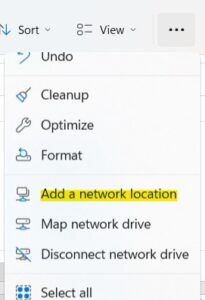
- Type the hostname for your FTP folder (provided by us):
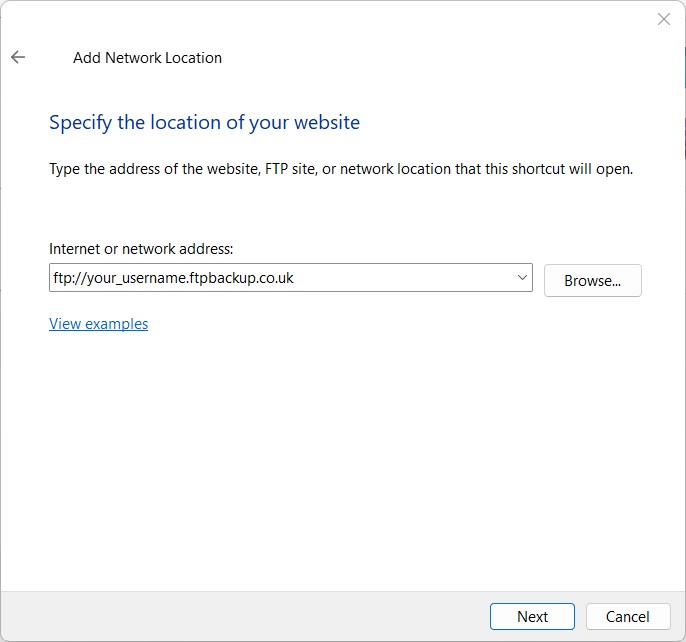
- Enter the username (provided by us):
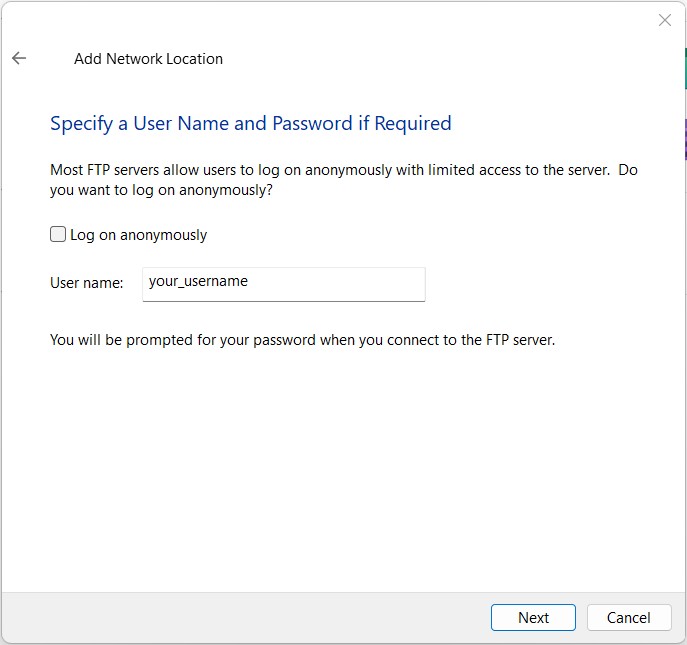
- Enter your password, click save password.